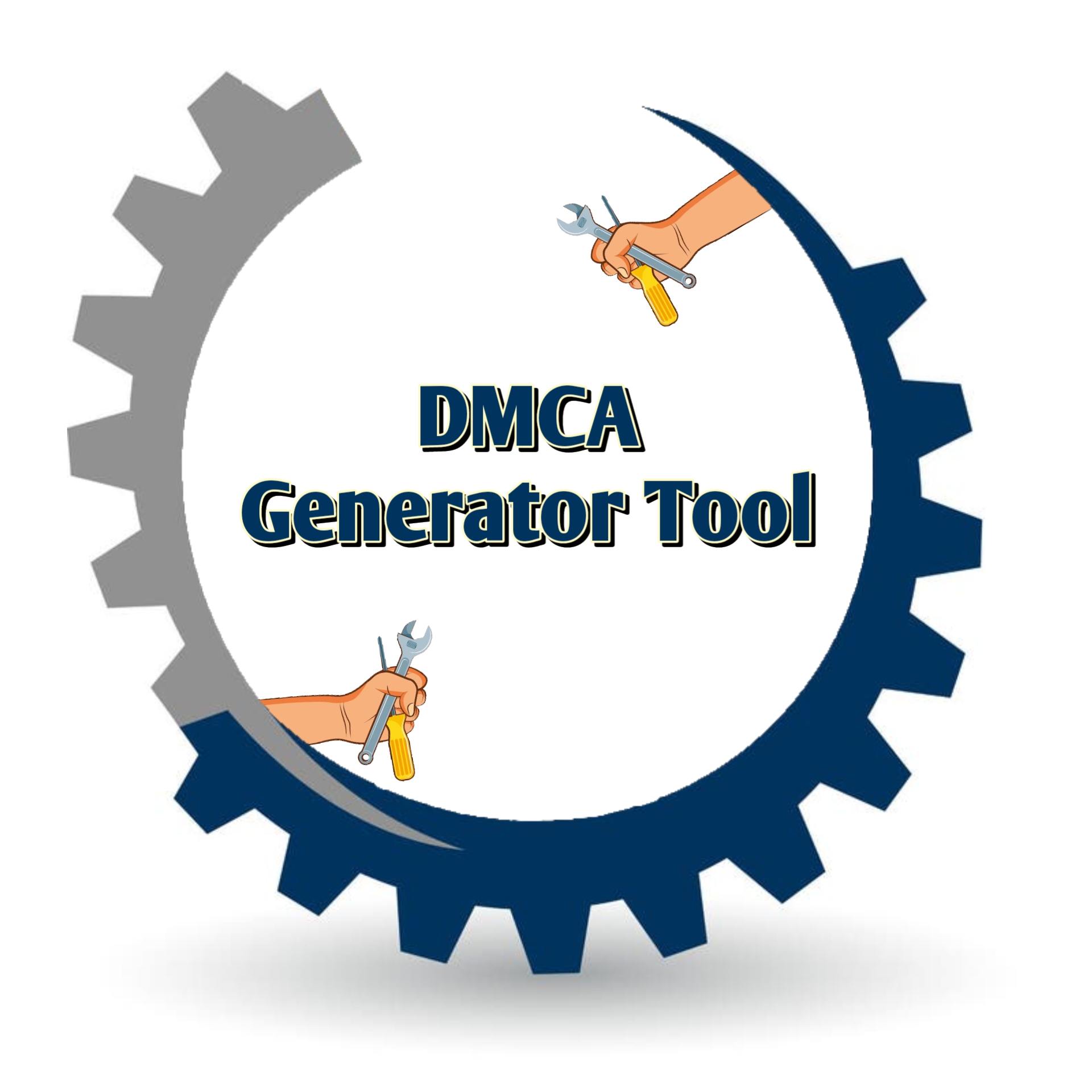Free & Professional DMCA Page Generator Tool
A DMCA page is essential for any website because it helps protect your content and intellectual property while also respecting the rights of others. The Digital Millennium Copyright Act (DMCA) provides a legal framework for addressing copyright infringement online, and having a dedicated DMCA page on your website shows that you take copyright issues seriously. It also outlines the steps that need to be followed if someone believes their copyrighted material has been used without permission, offering a clear process for both parties to resolve disputes.
Including a DMCA page not only safeguards your content but also helps avoid legal complications by providing a straightforward way for copyright holders to contact you. This can prevent potential lawsuits and ensure that any issues are handled quickly and professionally.
If you're looking to create a DMCA page easily, consider using the Free & Professional DMCA Page Generator Tool." This tool simplifies the process by generating a comprehensive and legally sound DMCA page tailored to your website's needs.
How to Create an "DMCA" Page Using the Free DMCA Page Generator Tool:
Step1: Go to the DMCA Page Generator
Step2: Fill in all the details correctly.
Step3: Click the "Generate DMCA" button.
Step4: Copy the generated HTML code by clicking the "Copy DMCA HTML" button.
Step5: Go to your Blogger or WordPress website and create a new page named "DMCA Policy".
Step6: Switch to the HTML view and paste the copied code into the content area.
Step7: Switch back to the compose view to see your professional "DMCA" page ready.
Note: You can use the tools below to create other useful pages.